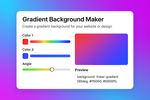Gradient Background Maker Online | Create Stunning Gradients Instantly (Free Tool)
🎨 Gradient Background Maker (CSS Generator)
Design gorgeous gradients: linear / radial, unlimited color stops, angle & shape controls, animation, and one-click copy.
Color Stops
Privacy note: Everything runs in your browser. No uploads, no tracking.
On this page
What is a Gradient Background Maker?
This tool helps you design and export CSS gradients—both linear and radial—with unlimited color stops. You control the angle, shape, and position, preview it live, and copy production-ready CSS for your website, app, or social graphics. It’s lightweight, mobile-friendly, and works entirely offline in your browser.
Key features
- Linear & radial gradients: full control over angle, shape, and focal position.
- Unlimited color stops: add, reorder, and set precise positions (0–100%).
- Randomize palette: inspiration with one click.
- Animated preview: toggle a smooth angle animation to explore motion backgrounds.
- One-click copy: copy the full CSS or just the
backgroundvalue. - PNG export: download a static preview as PNG for mockups.
- Blogger-safe UI: scoped CSS, responsive layout, ad-safe margins.
How to use (quick)
- Pick Linear or Radial.
- Use the angle slider (or shape/position for radial).
- Add color stops, choose colors, and set positions.
- Toggle Animate to preview motion.
- Copy the CSS or export PNG.
Design tips for great gradients
- Contrast matters: pair light and dark hues so text stays readable.
- Limit saturation: one saturated color + one muted color often looks premium.
- Angles for depth: 120–160° feels natural; 45° is crisp; 90° is classic.
- Radial for focus: use radial center to highlight cards or CTAs.
- Accessibility: check text contrast on top of the gradient (AA/AAA).
FAQ
Is the CSS production-ready?
Yes. It outputs modern CSS gradients compatible with current browsers. You can paste it directly into your stylesheet.
Can I animate the gradient?
The tool animates the angle in preview. For production, consider CSS keyframes or JS to update angle/background for subtle motion.
How big is the PNG export?
Exports a 1600×900 PNG snapshot of the preview area. You can change this in the code if needed.
Do you store any data?
No. Everything runs locally in your browser.